Redux is a predictable state container for JavaScript applications. It is commonly used with React to manage the state of an application. React-Redux is a library that provides bindings between React and Redux, making it easier to use Redux in a React application. Here are the steps to manage state using Redux and React-Redux:
1- Install Redux and React-Redux: You can install Redux and React-Redux using npm or yarn.
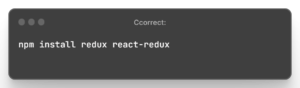
2- Create a Redux store: The store is a central place that holds the entire state of the application. You can create a store by importing the createStore function from Redux and passing a reducer function to it. The reducer function takes the current state and an action as arguments and returns a new state based on the action.
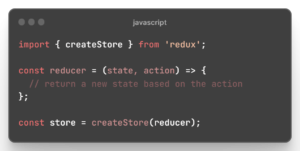
3- Connect the React component to the Redux store: You can use the connect function from React-Redux to connect a React component to the Redux store. The connect function takes two arguments: mapStateToProps and mapDispatchToProps. mapStateToProps maps the state from the Redux store to the props of the React component. mapDispatchToProps maps the dispatch function from the Redux store to the props of the React component.

4- Dispatch actions to update the state: You can dispatch actions to update the state by calling the dispatch function from the Redux store. The dispatch function takes an action object as an argument. The action object should have a type property that describes the type of the action.
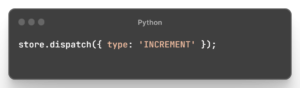
Leave a Reply